The Watershot underwater smartphone housing, is a serious piece of kit for your smartphone. I’ve went out testing it to see how a kayaker could benefit from using a dedicated smartphone housing like this one. But the test didn’t quite go according to plan.
Watershot has been producing professional camera housings for divers since 1995. And their smartphone housings seem to deliver that same professional standard, just at more consumer-friendly prices. The retail price for the model tested is $109.99 or £89.99. You could say this is expensive compared to other iPhone cases on the market, but few of those cases remain watertight at depths of up to 40m. Or have interchangeable glass lenses.
Watershot produces housings for both Iphone and Galaxy. I borrowed the basic Watershot for iphone 5/5s model. The build was solid and it felt like a housing that could take a fair beating. A feature I immediately noticed was the ¼ threaded holes for tripod or rig mount. Nice feature!
The housing had been on quite a few dives over the summer, so I replaced the main o–ring. The process was easy and the o-ring seal seemed snug and tight.
Before use I also had to download a Watershot photo App that is set up to fit with the buttons on the housing. Here are some of the applications features:
- Wake up from power save mode
- Shutter
- Start/stop recording
- Switch between still & video modes
- Review images
- Post to Facebook & Twitter
- Focus lock
- Burst mode
Out on the water the housing was easy to use, it had a good grip and it was a real pleasure to operate the metal buttons. This is a bonus compared to my waterproof cover from Lifeproof, which is operated through the touch screen – a real problem when your fingers are wet and the screen won’t respond even though you’re tapping desperately. These buttons on the other hand responded immediately almost every time.
The actual housing is quite bulky, so although it fit in my PFD pocket, the pocket couldn’t be zipped. However, the rugged build of the housing allowed it to be stored on deck under a budgie instead.
The glass lens worked really well, and water immediately ran off the lens securing a clean shot. It was also easy to monitor the screen through the transparent plastic front, even when it had a few scratches.
As can be seen in the video, I also applied the Pro Mount (that can be bought as an accessory) and used the housing with my GoPro Suctioncup – this worked well, and I think that it could work with most of the other GoPro mounts, but just keep in mind that this camera housing is a lot heavier and presents a larger surface area when hitting a wave.
As mentioned in the beginning, the test didn’t go exactly as planned. The reason was a software bug and I lost two thirds of my video. That meant I had to go out again the next day (which was even colder!) and retake all the underwater shots.
I partly blame myself for not resetting the app when it didn’t stop filming, even though I was pressing the stop button. My solution to this problem was to put the camera into sleep mode, to end each take.
What I should have done was check my footage after filming, which can easily be done via the buttons. And when the video didn’t appear in the library I should have closed and restarted the app.
But here comes the big problem with the buttons: they only let you operate the app. The buttons can’t close down the warning windows you get when there’s only 20% battery left or when you are being asked if you want to apply Bluetooth. This means to close those windows or do other operations on your phone, you need to open the housing before you can proceed with your photographing or filming.
That’s quite annoying. But something you’ll learn to avoid by charging the phone and using the right settings, I guess! One thing that will help you save battery, is switching off the GPS setting.
Pros:
- Sturdy
- Lens options
- Share on social media
- Buttons
- Mounting options
- Price
Cons:
- Battery consumption
- Buttons
- Size
Conclusion: The housing is a great and economical solution for the photographer that ventures out on water for a couple of hours. But I wouldn’t consider the housing for a full day or a multi-day paddle. The camera uses a lot of power even if it‘s in sleep mode, and I like to have the option of using my smartphone for other tasks as well as photos and video.
Instead I’ll be looking out for the new Watershot Splash that has a touch screen and a more compact design.







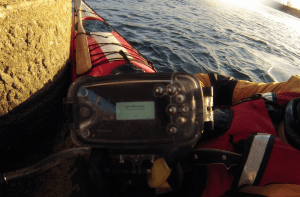

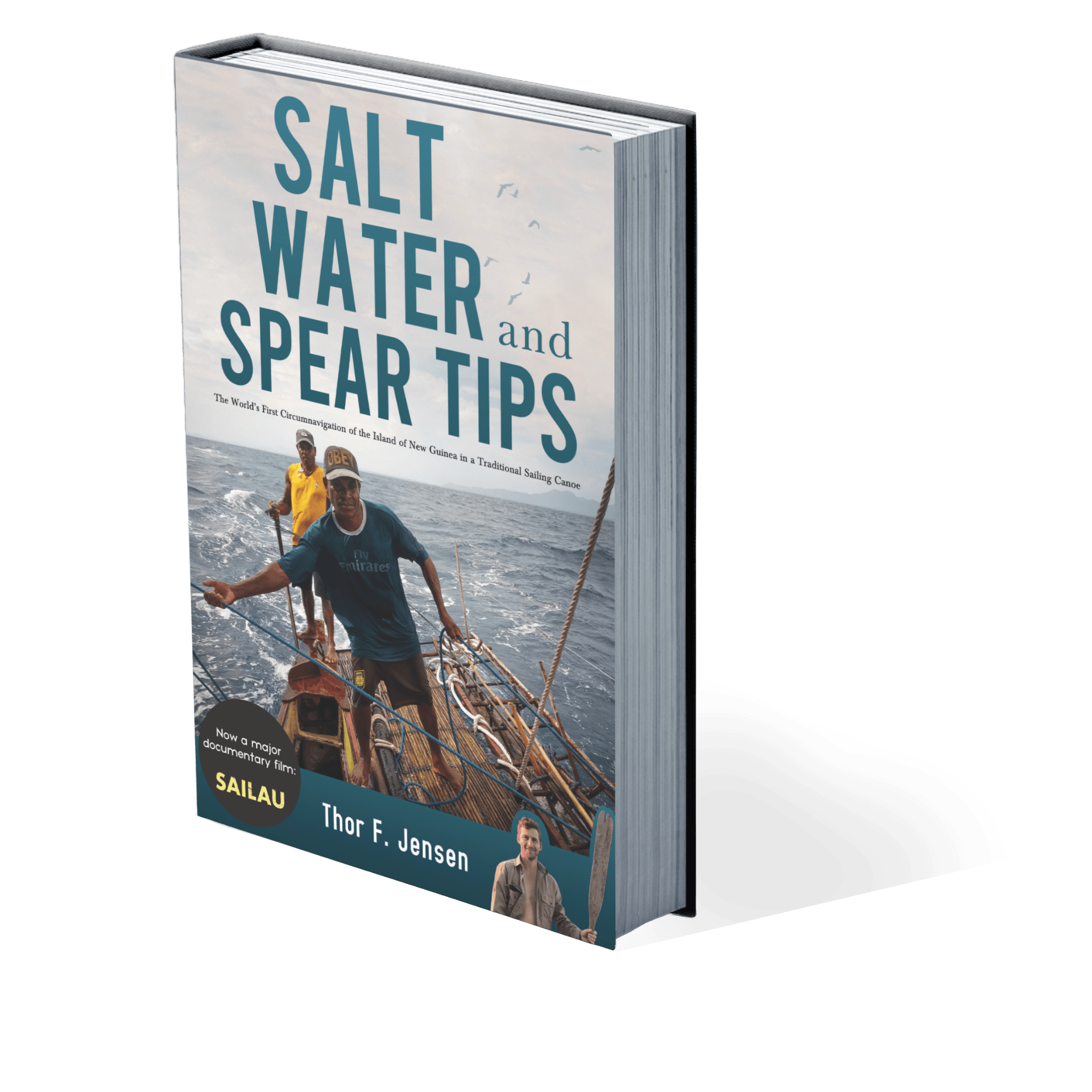
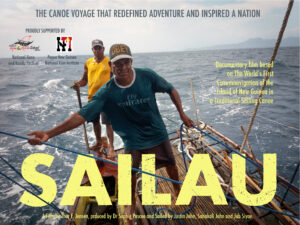
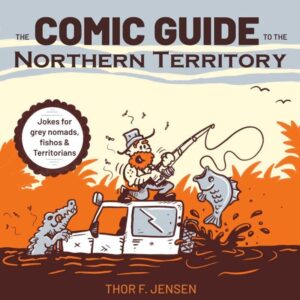

Leave a Reply